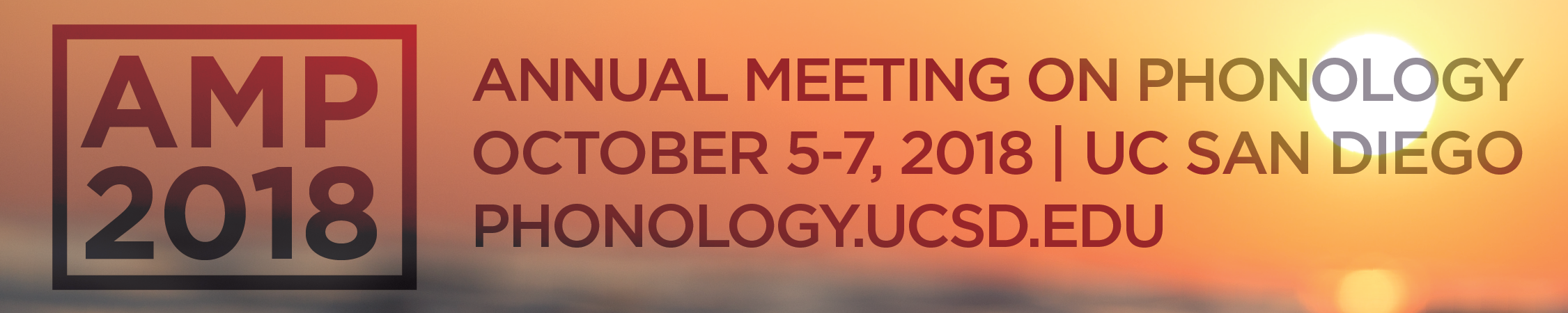Oral presentations
Talks are 20 minutes, plus 10 minutes for questions/discussion. Please take time to introduce yourself to the session chair before the start of your session. The session chair will keep time for you and let you know when you have 10 minutes, 5 minutes, 2 minutes, and 1 minute left, and when it’s time to stop.
Projecting slides
We recommend that you test your presentation set-up during a break before your session to ensure that there are no technical problems. Please let us know as soon as possible if you have any additional technical requirements.
Laptops can be attached to the projector using either HDMI or VGA cables. Mac users should make sure to bring an appropriate adapter. You can also purchase adapters at the UCSD Bookstore.
HDMI connectors should allow you to play sound directly from your laptop. If you use a VGA connector, the venue also has a standard 1/8″ (headphone) jack.
We recommend a minimum font size of 24 point, given the screen size in the room.
Posters
Poster sessions are 75 minutes long. You should be prepared to attend your poster and answer audience questions throughout your session.
Poster boards are 3′ x 4′ (36″ x 48″; 92cm x 122cm), and can be oriented either vertically or horizontally. Any poster size or format that fits this space is acceptable. Binder clips, thumbtacks, and/or tape will be provided.
The poster boards are numbered. Please use the poster board assigned to you (see the program).
For helpful tips on designing effective posters, see the LSA poster guidelines.
Handouts
If you plan on using handouts, we recommend bringing about 120 copies. Presenters are encouraged to bring their photocopied handouts with them, rather than leave the photocopying until arrival. Here are two copy shops in the area should you need to make more copies.
FedEx Office Print & Ship Center
8849 Villa La Jolla Dr.
La Jolla, CA 92037
(858) 457-3775
The UPS Store
7770 Regents Rd
San Diego, CA 92122
(858) 453-7331
Internet access
UC San Diego provides two wireless networks for campus guests. If your home institution is eduroam-enabled, you may use the eduroam network. If it is not, or you are not certain, you may use UCSD-GUEST.